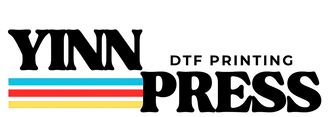UV DTF Sticker Application
UV DTF Sticker - How To Apply:
1. Clean the surface of your product thoroughly. Apply only to
smooth surfaces.
2. Use firm pressure to squeegee the back of the sticker, moving
the squeegee back and forth several times.
3. Carefully remove the sticker from its backing, especially if the
design includes fine lines, peeling slowly. If any parts don’t peel
o, squeegee the back again.
3. Apply the sticker to your product carefully, as once it's in place,
it cannot be removed.
4. Apply firm pressure to the already placed sticker by running
the squeegee over the entire design area. This will help securely
press the design onto your product.
5. Slowly remove the clear part of the sticker. If any part of your
design isn’t sticking, press it back down with the squeegee.